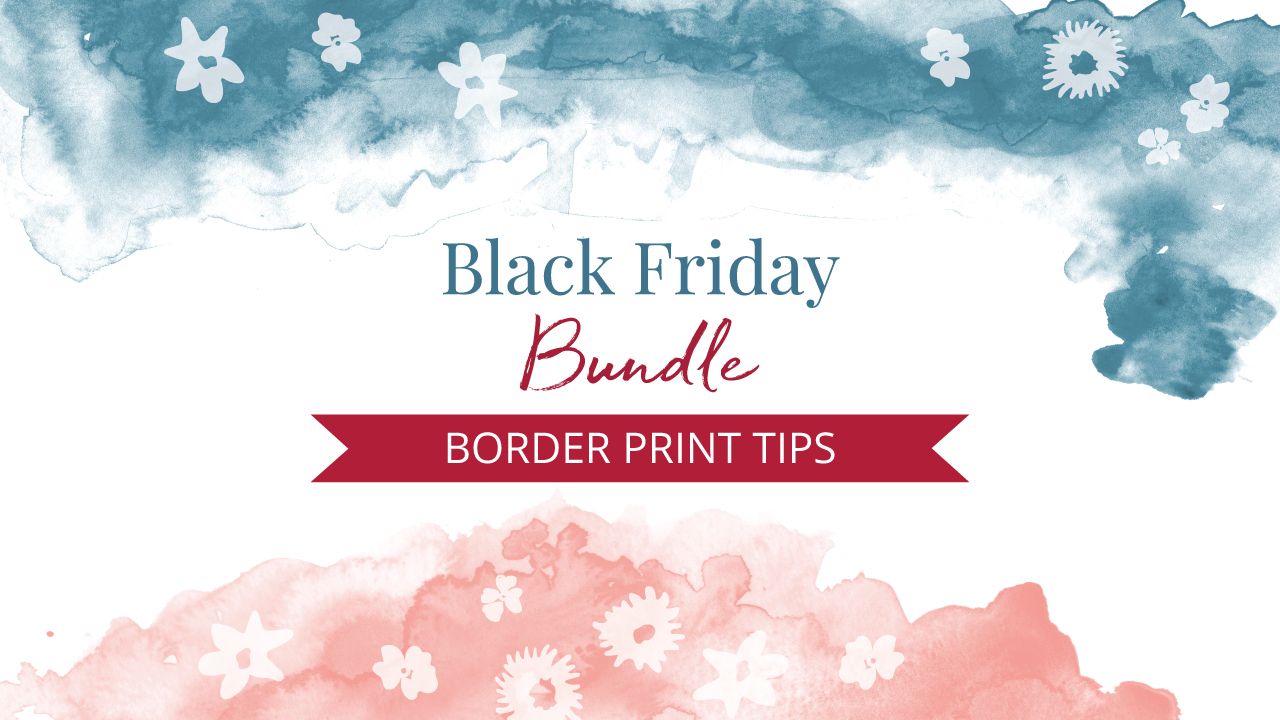BLACK FRIDAY Video Bundle
7 Troubleshooting Videos
CLICK EACH IMAGE BELOW TO WATCH THE VIDEOS.
They will open up in a new window which makes them easier to watch.
ENJOY!
Hi there! I'm Anne.
People ask me all the time how I was able to reinvent myself after getting laid off from my very fancy (and perk-filled) corporate job.
My Mum always said: "Pick yourself up. Dust yourself off. And keep moving forward."
That was great advice because frankly perseverance mixed with a love of learning were the key things that helped me become a successful creative entrepreneur running my own business.
I created this Black Friday bundle for you because I love to troubleshoot repeating pattern issues. When you watch these videos you'll realize the level of personal support I give to all of my students.
Even if I can't be in the same room with you, I can "look over your shoulder" and provide the step by step guidance you need to fix or troubleshoot an issue you're struggling with.
Thank you so much for your purchase. I really appreciate it!
xo,
Anne